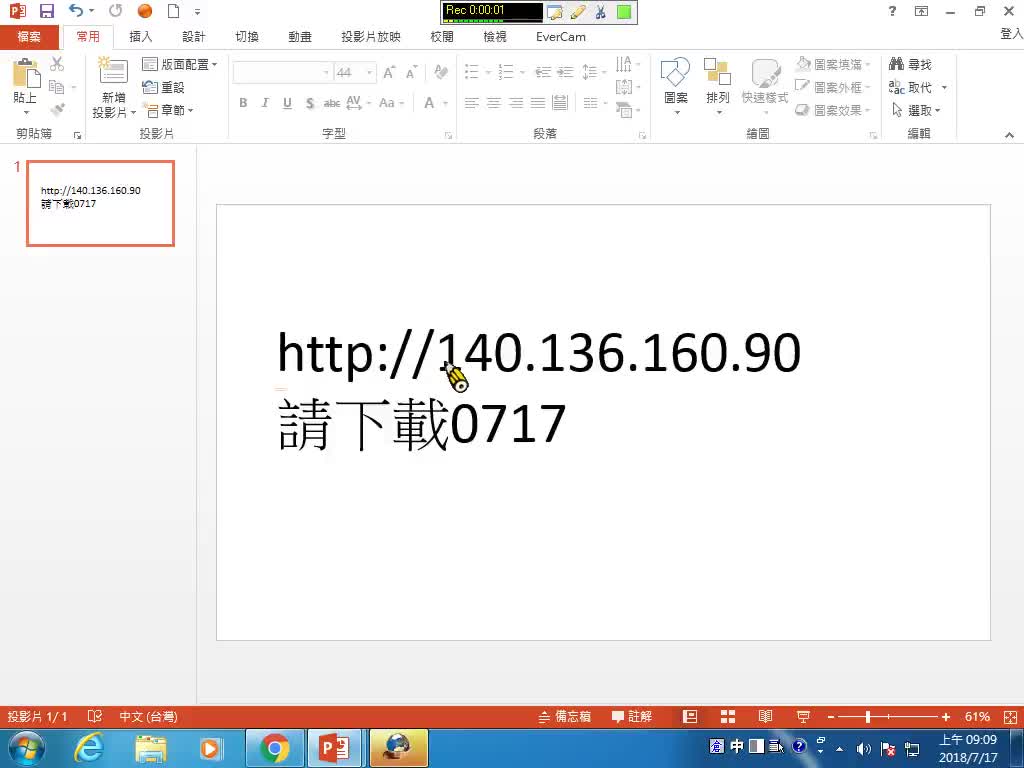-
00:00
1.
1.簡報素材的建立
-
43:18
2.
相關節點內容製作
-
43:18
3.
插入圖文和外部影片
-
43:18
4.
考題
-
51:23
5.
2.利用CM完成課程